
The official Endnote Libguide provides extensive tips, resources and information on how to use Endnote on both Windows and Mac. Please review the appropriate guide for your version as well as look at our Recommended Training Path.
For more complicated issues and product support you can email Clarivate: EndNote.support@clarivate.com.
The Clarivate training videos below for both Windows and macOS run through the most beneficial functions of EndNote including importing pdf's, importing references to your library, and Cite While You Write.
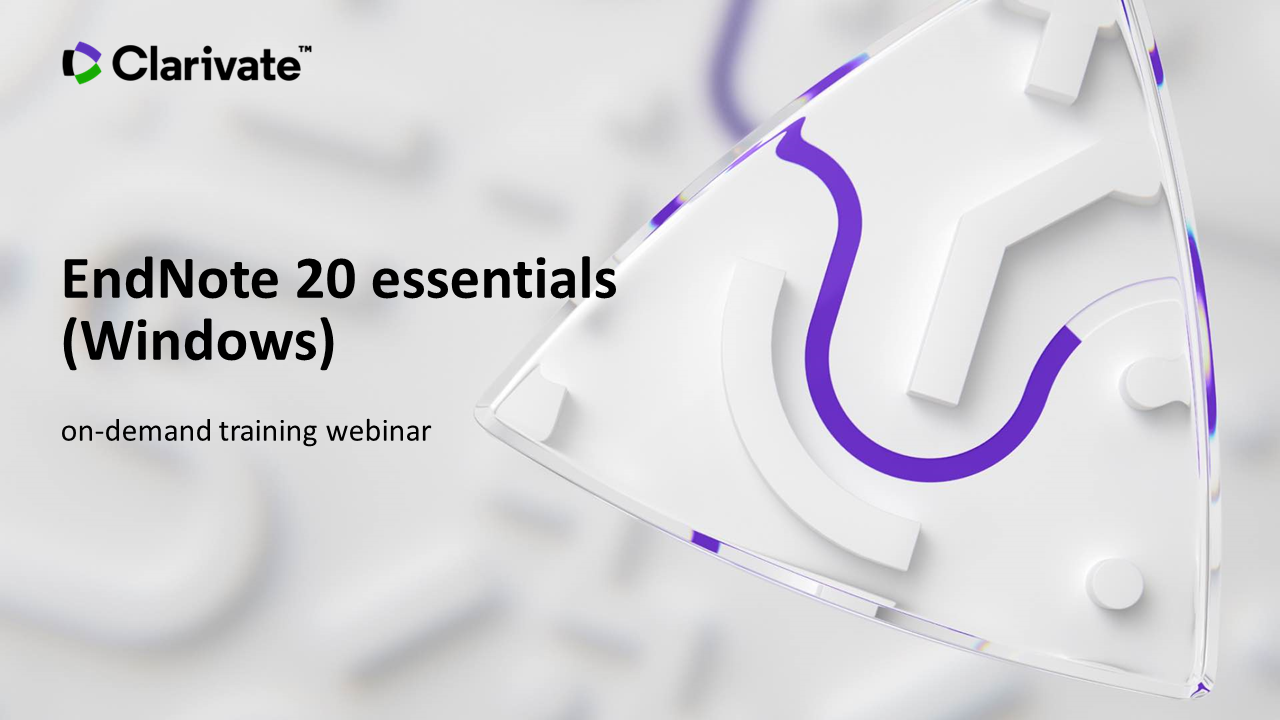
Timestamps -
00:00:00 Agenda overview
00:07:08 Launching EndNote 20
00:08:45 Creating a new library
00:15:00 Differences between EndNote desktop and EndNote online
00:18:20 Reviewing library components and locating the sample library
00:21:40 Reviewing the Archived EndNote library format and opening the sample library
00:23:00 Closing a library and EndNote library window overview
00:34:00 Creating a new reference manually
00:37:55 Describing the Unfiled group, group sets and custom groups
00:38:47 Performing an Online Search
00:46:35 Creating a group set and a custom group
00:48:41 Direct exporting from classic Web of Science to EndNote
00:57:25 Capturing a reference and its full-text PDF article using EndNote Click
01:00:45 Previewing and annotating PDF attachments
01:01:03 Manually attaching a file to a library record
01:04:30 Customizing the Find Full Text feature and performing a search
01:09:10 Importing PDFs into EndNote
01:12:15 Cite While You Write - Insert Citation
01:16:55 Cite While You Write - Insert Selected Citation(s)
01:19:00 Cite While You Write - Configure Bibliography
01:21:25 Cite While You Write - Edit & Manage Citation(s)
01:23:58 Cite While You Write - removing an in-text citation

Southern Cross University acknowledges and pays respect to the ancestors, Elders and descendants of the Lands upon which we meet and study.
We are mindful that within and without the buildings, these Lands always were and always will be Aboriginal Land.