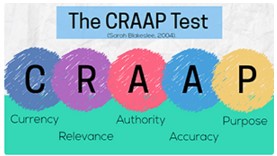If you're looking for articles about a particular topic, try looking in one of our databases. Databases are large collections of journal articles and other information. The following are a selection of relevant databases. Each of our Subject guides also provide links to recommended databases.
This collection includes databases such as Academic Search Elite, Business Source Elite, MEDLINE, CINAHL, PsycINFO, and ERIC, offering access to journal articles, trade publications, newspapers, and more. It covers all subject areas, with a strong focus on education, health, and psychology.
For help with the EBSCOhost platform, see the Quick start guide.
The DOI is often found on the first page of an article. If you can't find a DOI for an article, try searching Crossref for the article title to check whether a DOI is available.
Your lecturer may require you to find peer-reviewed journal articles. Here are some tips on finding out if your journal is a peer-reviewed journal:
There are 4 ways to check for peer-reviewed status:
Also remember to check that your article is scholarly and not just an opinion or commentary piece that happens to be in a peer-reviewed publication. Some good indicators: