
The most commonly used bibliographic styles including APA7, Vancouver, and Chicago are already included in the EndNote 20 software, as well as many journal styles. You can view these styles by clicking on Tools > Output Styles>Open Style Manager. Search for your desired sytle and click on the box next to it. The style will then appear in your list of preferred styles when you select Tools>Output Styles. Click on the style to select it. Some styles in EndNote may require editing to display correctly in your document. We recommend becoming familiar with your referencing style before using EndNote as reference data imported into EndNote is seldom 100% correct.
Bibliographic (or referencing) styles are files that are used to control the appearance of references in a bibliography, for example Harvard or APA. EndNote offers more than 7000 bibliographic styles. The name of the output style refers to the journal or publisher that defined the bibliographic format. Styles can be modified and new styles can be created using EndNote's style editor. Additional styles and updates of styles can be found on the EndNote Output Styles page.
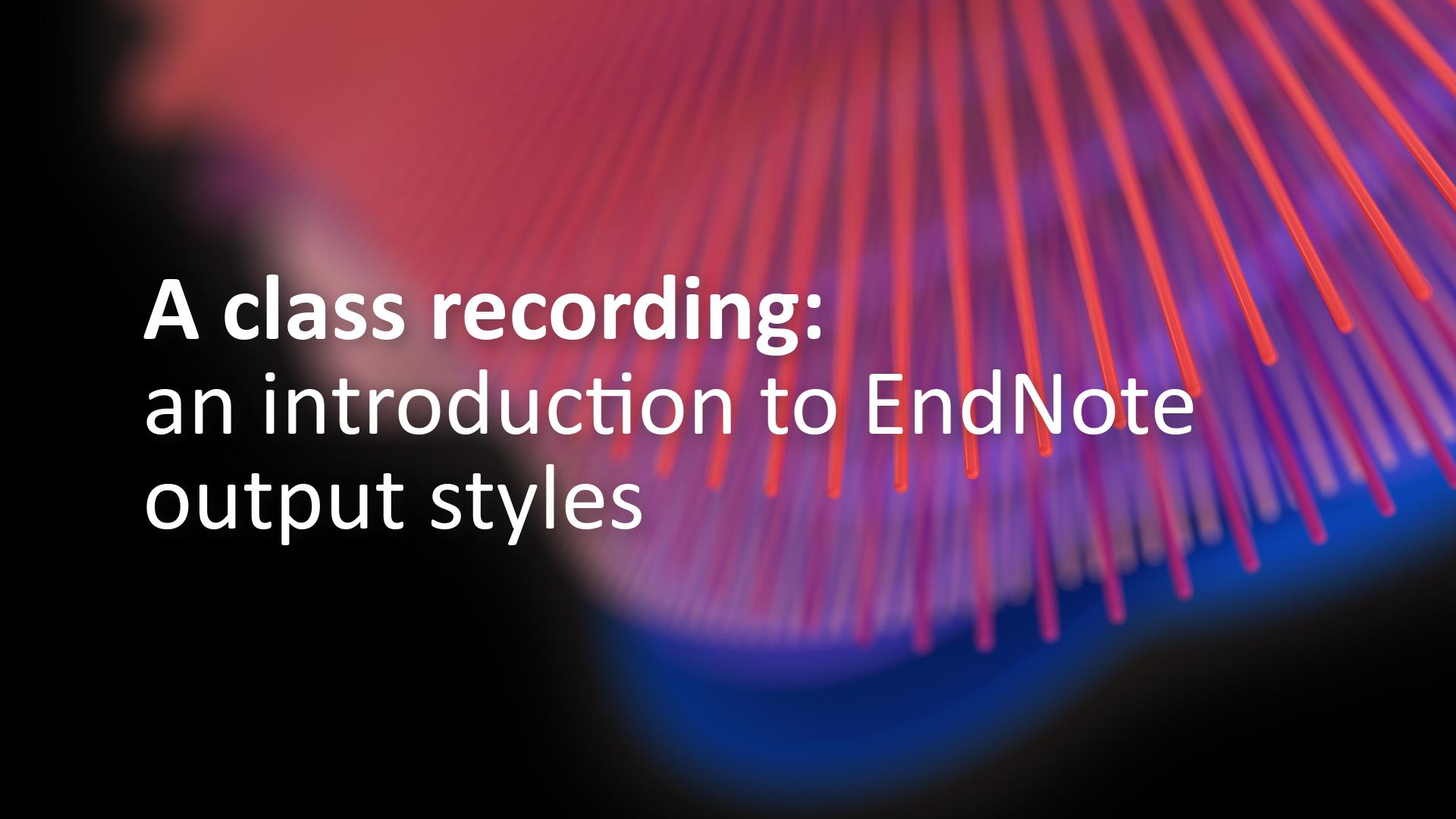
Southern Cross University acknowledges and pays respect to the ancestors, Elders and descendants of the Lands upon which we meet and study.
We are mindful that within and without the buildings, these Lands always were and always will be Aboriginal Land.